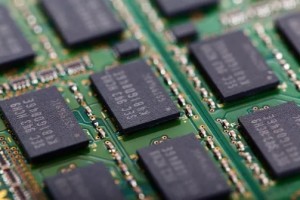Let’s clarify the units of measurement used in computer science, which you often find mentioned.
Unit of measure: bits and bytes
The unit of measure for the size of the information is the BYTE
| 8 bit | = 1 byte |
| (1024) 1000 bytes | = 1 KB (Kilo byte) |
| (1024) 1000 KB | = 1 MB (Mega bytes) |
| (1024) 1000 MB | = 1 GB (Giga byte) |
| (1024) 1000 GB | = 1 TB (Tera byte) |
In computer science the binary numbering is used, which has 2 states: 1 and 0.
Therefore, based on the number of bits used, the maximum number that can be represented can be: 2, 4, 8, 16, 32, 64, 128, 256, 512, 1024, etc.
This explains why you often see this 1024 instead of 1000!
Transmission speed
The data transmission speed , such as the ADSL internet line or a wifi, is measured in bits per second (bps) and not as commonly thought in bytes per second (so a difference of 8 times). That is, if an internet line has a speed of 8 Mbs, it means that in 1 second it will download a 1 Mb file (and not 8 Mb!).
Storage capacity
Examples of devices and their capacities:
| Floppy disk | 1.44 MB |
| CD (R, RW) | 700 MB |
| DVD (-R, + R, RW, etc.) | 4.7 GB |
| USB flash drives | 128 MB to 256 GB (and beyond) |
| Hard Disk | From 80, 500 GB up to 2 TB (and beyond) |
| RAM | 512 MB to 16 GB (and beyond) |

Attention that in the Hard disks the indicated size, for example 1 TB, is not the real one but it is only a commercial simplification: the real one is slightly smaller. (A 1 Tb hard disk contains 1.000.000.000 bytes and not 1024 x 1024 x 1024 = 1.073.741.824 bytes)
Calculation speed: processing frequency
The unit of measurement of the CPU processing speed is the processing frequency, measurable in Hz (Hertz), also called “clock rate“. In practice it indicates how many operations/computations a CPU can perform in one second. In practice, simplifying, a 3Ghz CPU can perform 3,000,000,000 additions in a second. Ps. Some operations require more than one clock cycle to complete.
| 1000 Hz | = 1 KHz |
| 1000 KHz | = 1 MHz |
| 1000 MHz | = 1 GHz |
For example, we find the common CPUs between 1 and 4 GHz.
The overall CPU performance, however, should also be considered by the number of cores:
Number of cores = 1, 2, 3, 4, 6, 8 (single, dual, triple, quad, hex, opto core)
So a CPU with 4 cores of 2 Ghz is – simplifying – as if it had a computing capacity of 4 x 2 GHz = 8 Ghz.
Furthermore the real performance of a CPU also depends on the amount of cache memory that they have inside (L1, L2, L3 and L4), expressed in Kb or Mb. CPU caches are very fast, and therefore also very expensive, the cost depends on this.